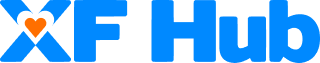How to Turn Off Auto-Renew & Cancel an OnlyFans Subscription

Key Take Aways
- The auto-renewal option can give easy access but also lead to unwanted charges.
- You can cancel a subscription before your free trial ends in order to avoid fees.
- If you want to delete your account, cancel your subscriptions first.
Did you know that you could find exclusive OnlyFans content or learn more OnlyFans promotion strategies for your own account through XFans Hub? You can make the most of the OnlyFans site all through the Hub today! Before joining, read how you can use the auto-renew and cancel options below:
If you want to cancel Onlyfans subscription and unsubscribe it is a must before the trial ends. In this article, we will discuss exactly how you can do this.
How to turn off auto-renew & Cancel OnlyFans
OnlyFans is a popular site that allows creators to make money from their content by giving exclusive access to their fans for a fee. One of the features of OnlyFans is the auto-renewal option that always renews the subscription after it ends. This feature can be great for those who want easy access to their favorite content. However, it can also lead to unwanted fees on your credit card statement.
To turn off the auto-renewal option on OnlyFans, you need to log in to your OnlyFans account and go to the "Subscription" tab. Under it, you will find an option to turn off the auto-renew switch. Once you turn it off, your subscription will not renew when it ends, and you will need to manually subscribe again when you want to get access to the content.
How to cancel an OnlyFans subscription
If you want to cancel your OnlyFans subscription, you need to follow a few simple steps.
First, log in to your OnlyFans account and go to the "Subscription" tab. Under it, you will find an option to cancel your subscription. Once you click on it, you will be asked to confirm. After, you will lose access to the content and you will not be charged for any further fees.
It's important to note that if you cancel your subscription during a free trial, you can still access the content until it ends. However, if you do not cancel before it ends, you will have to pay the subscription cost.
Troubleshooting common issues
OnlyFans is a popular site, but like any other service, it can have issues from time to time. Some of the common ones that users face include log-in problems, renewal issues, and payment errors. If you have any of these issues, you can try fixing them by checking your connection, clearing your browser cache, and disabling any ad-blockers or VPNs.
If the issue persists, you can contact OnlyFans customer service for help. OnlyFans has a great support page that has answers to frequently asked questions and guides. You can also contact them through email or their social media sites for further help.
When You Delete OnlyFans, Does It Cancel Subscriptions?
Deleting your OnlyFans account does not cancel any subscriptions you may have. If you have an active subscription, you need to cancel it first before deleting your account.
If you do not cancel them before deleting your account, the site will charge you for any active ones, and you will not have access to the content right away.
It's also important to note that OnlyFans keeps your data for term violation monitoring purposes. This is true even after you delete your account. So, if you plan to delete your account, make sure to cancel all active subscriptions first and also delete any personal details from your account before doing so.
Can I Get a Refund if I Forgot to Cancel in OnlyFans?
If you forget to cancel your OnlyFans subscription, you may still get a refund. OnlyFans has a refund policy that allows you to request a refund if you accidentally subscribe or if you have technical issues. However, OnlyFans refunds are subject to review, and may not be a sure thing in all cases.
To request a refund, you need to contact OnlyFans customer service with your subscription details and the reason for the refund. OnlyFans will review your request and may ask for additional details to support your claim. If they approve your refund request, the money will be sent to your account within a few days.
How to cancel an onlyfans free trial before being charged
Managing your OnlyFans account can be tricky, especially when it comes to dealing with subscriptions and free trials. If you're looking to cancel your OnlyFans subscription before the site will charge you, know how to cancel an OnlyFans free trial.
If you're in London, York, or anywhere in the UK GB, know how to manage your OnlyFans subscriptions. Additionally, understand the subscription price in USD.
With auto-renew, check the auto-renew switch and monitor your credit card statements and bank statements. This is to manage your money and avoid unwanted subscriptions.
To delete your OnlyFans account, make sure to unsubscribe from all websites. Also, understand how your credit card information will be used for term violation monitoring purposes and data analysis.
It's possible to get a refund if you forgot to cancel OnlyFans. However, it's always best to cancel your subscription ahead of time. By using a money management app and keeping track of canceled subscriptions and other subscriptions, you can make sure that you have full control over your OnlyFans.com experience, whether you're in London LND, or anywhere else in the world.
Reach out to Only Fans UK, fans uk, or fans uk gbr onlyfans.com if you have any questions about managing your OnlyFans account and access.
Conclusion
In conclusion, canceling an OnlyFans account is possible regardless of location, even in York Onlyfans, London. It can be done through the OnlyFans website and will remove any charges from a bank statement. Fans in the UK can still get content through the site using GBP or USD currencies.