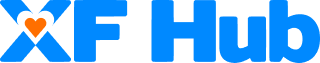Does OnlyFans Have an App? What You Need to Know in 2025

OnlyFans is a popular platform connecting creators with a global audience through exclusive content across various categories. Its widespread accessibility has made it a favorite for fans and creators alike.
In 2025, as mobile devices continue to dominate how people interact online, the question arises: Does OnlyFans have an app? For fans (and creators alike), the idea of an official app could mean more convenience, streamlined access, and a user-friendly experience. Mobile usage has surged, making apps an essential tool for many platforms (to stay competitive).
And here we're diving into whether OnlyFans offers an app, explores alternatives for accessing the platform, and provides tips for fans to make the most of their experience.
The Current State of OnlyFans Apps
So, does OnlyFans have an official app? The answer is no. OnlyFans does not offer a traditional app (available for download on the Apple App Store or Google Play Store). This may come as a surprise, especially given the platform’s global popularity. However, the absence of an official app is primarily due to strict app store policies (surrounding adult content).
Despite this, many users have encountered apps claiming to be affiliated with OnlyFans. These are often scams or unofficial platforms, designed to exploit unsuspecting users. It’s crucial to avoid downloading such apps and instead access OnlyFans directly through its official website. This ensures your data and experience remain secure.
While this limitation might seem inconvenient, OnlyFans has optimized its website for mobile use, offering a smooth browsing experience (without the need for a traditional app).

How to Access OnlyFans on Mobile Devices
Accessing OnlyFans on your mobile device is simple and user-friendly, even without a traditional app. The platform’s mobile-optimized website ensures that: fans and creators can enjoy all its features seamlessly on the go.
To get started, open your preferred mobile browser and visit the official OnlyFans website. Log in with your credentials, and you’re ready to explore. The site is designed to adapt perfectly to smaller screens (offering smooth navigation and functionality similar to what you’d expect from an app).
For added convenience, you can save OnlyFans as a shortcut on your home screen. For example, on iOS, open the site in Safari, tap the share button, and select "Add to Home Screen". On Android, use Chrome’s menu and select "Add to Home Screen". This creates a web app-like icon, allowing you to launch OnlyFans directly from your home screen.
Using a mobile browser offers several advantages over a traditional app. There’s no need to worry about app store restrictions or potential updates. Additionally, the web-based approach ensures that: you always access the most current version of the platform. With these options, OnlyFans provides a reliable and secure mobile experience for all its users.
Why OnlyFans Doesn’t Have an App
Despite its global popularity, OnlyFans doesn’t have an official app, and the reasons lie primarily in app store policies. Platforms like Apple’s App Store and Google Play enforce strict guidelines (particularly regarding adult content). These policies prohibit sexually explicit material — making it nearly impossible for OnlyFans to launch a traditional app (without compromising its core offerings).
Another challenge is payment processing. App stores often require in-app purchases to go through their own systems (taking significant cuts of revenue). This would conflict with OnlyFans' current payment model, which is designed to maximize earnings for creators (while ensuring secure transactions for users).
Censorship concerns also play a role. To meet app store requirements — OnlyFans would need to heavily censor content (potentially alienating a large portion of its creator community and fans). Instead of risking a watered-down experience, the platform has chosen to focus on its web-based model (which allows creators to maintain their freedom of expression).
By operating outside app stores, OnlyFans prioritizes privacy and user experience. Users can access the platform — without compromising its unique content offerings. This approach ensures that creators and fans continue to enjoy a space designed to support their needs (without the limitations imposed by third-party platforms).

Tips for Safe and Seamless OnlyFans Browsing
Navigating OnlyFans safely and efficiently on your mobile device requires a bit of knowledge. Here are some tips to ensure a secure and seamless experience:
- Stay Alert for Fake Apps
OnlyFans does not have an official app, so any apps claiming to be from OnlyFans are fake and potentially harmful. These apps may try to steal personal information or infect your device with malware. Always access OnlyFans directly through its official website (using a browser). Bookmark the site for easy access. And avoid downloading unverified applications.
- Optimize Your Mobile Browsing Experience
For a smoother experience, consider saving OnlyFans as a shortcut on your home screen. Both iOS and Android devices allow you to create a web app-like icon — giving you quicker access to the platform. Using the latest version of your preferred browser ensures compatibility and faster load times.
- Enable Notifications
While OnlyFans doesn’t have push notifications (like traditional apps), you can stay updated by enabling email or browser notifications. This ensures you never miss a message, update, or new content from your favorite creators. Check your notification settings on OnlyFans to customize how you receive updates.
- Use Secure Connections
Always browse OnlyFans over a secure Wi-Fi network (or a trusted mobile data connection). Avoid accessing your account on public Wi-Fi without a VPN — to protect your personal and payment information.
By following these tips, you can enjoy OnlyFans confidently and securely (while taking full advantage of its features on mobile devices).
Conclusion
While OnlyFans doesn’t have an official app, fans and creators can still enjoy a smooth and accessible experience through mobile browsers. The platform’s web-based approach ensures it remains inclusive and adaptable — bypassing the limitations imposed by app store policies.
By prioritizing privacy and flexibility, OnlyFans has crafted a model that works seamlessly across devices. Whether you’re a fan (exploring exclusive content) or a creator (sharing your passions), the absence of a traditional app doesn’t diminish the platform’s value. With easy browser access and tools like web app shortcuts, OnlyFans continues to connect its global community without compromise.