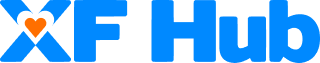Onlyfans Keeps Saying Wrong Password - What To Do

Key Takeaways:
- Wrong password errors can be caused by a number of issues.
- Incorrect login details, deactivation of the account, or scheduled website maintenance are all possible reasons.
- If you are facing the "wrong password" error, ensure your login information is correct, reach out to Onlyfans support, and give it 24 hours.
OnlyFans is a subscription-based content platform that allows creators to monetize their content and connect with their audience. Users can subscribe to their favorite creators and gain access to exclusive content, such as photos and videos. However, some users may run into an issue where OnlyFans keeps saying "wrong password" when they try to log in. This can be a frustrating and confusing experience, but there are several potential reasons for the error and ways to fix it. In this article, the team at XF Onlyfans finder will explore how.
Reasons for the Error
Incorrect login credentials
One of the most consistent and comment reasons for a wrong password error is the wrong password being used. Ensure to double-check your password is being placed incorrectly, and also check the correct email has been used. Lookout for slight spelling errors or the use of capitalization as this is a common error. If you have multiple Onlyfans accounts it's important to ensure you have different passwords associated with each. Recording and keeping a physical file of your password is also a good idea.
Account deactivation or suspension
Another possible reason for the wrong password error is your Onlyfans account has been suspended or deactivated. When a creator is found to be breaking Onlyfans terms of service, their account is suspended or deactivated. You will need to reach out to the Onlyfans support team and appeal the suspension. This process can take a few weeks to rectify and may require providing additional information.
Technical issues with the OnlyFans website
It is possible that the wrong password issue is not your fault and was caused by technical issues with the OnlyFans website. If this is the case it's best to wait twenty-four hours and try again later. Other times the platform is going through website maintenance, once again just wait 24 hours and try again.
Solutions
A. Verify login credentials
Ensure you have the correct login credentials, checking the spelling on both the password and email.
B. Contact OnlyFans support
If you are 100% that the login information is correct the next step is to contact support. Provide them with your account information and explain the problem you are experiencing. The support team will be able to assist you in resolving the issue and regaining access to your account. It's important to follow up on any instructions or requests provided by the support team, to ensure that the issue is resolved as quickly as possible.
C. Try accessing the account from a different device or internet connection
In rare circumstances, there may be an issue related to the internet connection or device. Try switching to a different device, or reconnecting to a new wifi service.
D. Wait and try again later
If none of the above solutions work the best thing is to just wait and try again later. Give it twenty-four hours and re try, if the problem persists you will have to wait for Onlyfans support to supply.
Conclusion
In conclusion, if you're experiencing the "wrong password" error on OnlyFans, there are several potential reasons for the issue and ways to fix it. Verify your login credentials, contact OnlyFans support, try accessing the account from a different device or internet connection and wait and try again later. Remember to keep your login credentials secure and use a unique password for each account to avoid any confusion. If you continue to experience issues, contact OnlyFans support for assistance in resolving the issue.
Enjoyed this article? We have more at the XFans Blog, including:
- Pricing your Onlyfans
- Can You Remain Anonymous On OnlyFans?
- What do I need to know before making an Onlyfans
- Onlyfans promotion