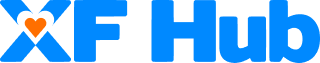OnlyFans Analytics : How to Track Your Performance and Improve

Key takeaways:
- Utilizing analytics can help you determine what is and isn't working in terms of content.
- Onlyfans has its own built-in analytics but there are many advanced 3rd party tools that can give you more precious data.
- Regularly check and track your analytics by incorporating them into your content calendar or schedule.
With Onlyfans growing popularity, it has become increasingly important for creators to understand and improve their performance on the platform. One of the most effective ways to do this is through the use of analytics! XFans Hub Onlyfan top Search team has compiled everything you need to know about Onlyfans analytics. Take your Onlyfans promotion to a new level and start reading!
Setting up Analytics
Onlyfans has its own in-built analytics. Giving creators the ability to track their performance on the platform. These analytics include metrics such as views, subscribers, and revenue. To access these simply go to the creator account dashboard. A general overview of performance will be displayed. Additionally, OnlyFans also provides detailed information about each subscriber. Including how long they have been an active subscriber. This type of information is extremely valuable, giving deep insight into your subscribers.
Third-party tools
Whilst Onlyfan's own analytics is good, a third-party tool can give you a more in-depth analysis. These tools can provide information such as how long users engage with a piece of content. Which type of content is getting the most engagement? And how much revenue is being generated from which content? By using a third-party tool you can easily access this information & make more informed decisions to help your account grow.
When it actually comes to choosing a third-party tool there are many to pick from. The team has spent countless hours testing these tools but has decided on three.
SocialBlade: A web-based platform that provides detailed analytics and statistics about OnlyFans creators, including their earnings, followers, views, and more.
OnlyFans Tracker: Provides real-time tracking of OnlyFans creators' subscribers, earnings, and content updates.
Google Analytics: Web analytics service offered by Google that can be used to track and analyze website traffic and user behavior. Creators can use Google Analytics to track traffic to their OnlyFans page and monitor other metrics, such as page views, time on site, and the number of sessions.
Tracking analytics
Once your Onlyfans analytics is set up it's important to monitor and track results. Often creators will have analytics set up and then completely forget about it. It's important to track your progress over time, doing so can help you identify patterns and trends for content creation. Additionally, tracking analytics can highlight areas in which you need to improve or increase efforts.
The best way to start this is to incorporate checking Onlyfans analytics within your content calendar. Ideally, analytics should be checked at least once a week to get a feel for what is and isn't working.
Understanding the Data
Key metrics
It may seem overwhelming after first to try and understand your data. However, it's really easy once you get comfortable. The first step is to identify key metrics that you want to track. These can be views, revenue, subscribers, engagement time, average watch time, likes, comments, or shares. Basically, anything that gives references to how content is performing.
Interpreting data
Once you have your metric defined you are ready to interpret the data. Doing this will help identify areas that need to be improved or focused on. For example, if you notice a decline in views or subscribers, it could be due to a lack of engagement with your content or a decrease in promotion efforts. Analyzing the data can also help you identify patterns and trends, such as which types of content are getting the most engagement or which days of the week you receive the most views.
Utilizing data
Now that you have gathered and reviewed all data it's time to utilize it. Take action based on your analytical data and make informed decisions to better your Onlyfans account. For example, if you notice that a certain type of content is getting the most engagement, you may want to consider creating more of it. Additionally, if you notice that views are highest on a specific day of the week, you may want to schedule your content to be released on that day.
Utilizing your data in pricing strategies is also a great idea. If you begin to notice particular content is generating more revenue then you could consider increasing its price. Additionally, if you notice one particular subscriber is dropping dollars you can reach out to them for a bundle, discount, or exclusive offer. Overall once you have data it's all about acting on it and making moves to reflect what the analytics is telling you.
Improving Performance
Strategies to increase engagement
Strategies for increasing engagement and driving sales One of the best ways to improve performance on OnlyFans is to increase engagement and drive sales. Some strategies to achieve this include creating more interactive content, such as polls or Q&A sessions, that encourage audience participation. Additionally, offering exclusive content to subscribers can help drive sales and increase retention.
Another strategy to increase engagement is to build a strong community around your content. This can be done by regularly interacting with your audience, responding to comments and messages, and encouraging feedback. By building a sense of community and fostering a sense of connection with your audience, you can increase engagement and drive more sales.
Conclusion
In conclusion, tracking your performance on OnlyFans is crucial to ensure success and growth on the platform. By utilizing analytics tools, you can gain valuable insights into your audience, content, and earnings. With this information, you can make informed decisions and implement strategies to improve your performance. Whether you are a beginner or a seasoned creator, taking advantage of analytics is a must for maximizing your success.