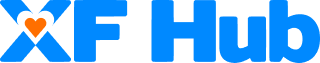Protecting Your Onlyfans From Hackers

Key Takeaways:
- Securing Your OnlyFans Account: Utilize strong, distinct passwords and regular checks to enhance protection against potential hacking threats.
- Safeguard Your OnlyFans Account: Implement robust cybersecurity measures like unique passwords and two-factor authentication to shield against unauthorized access
Understanding the Threat Landscape
In the online world, the dangers have become more complicated. It's important to truly understand why hackers try to break in and the different ways they do it. By knowing these things, you can protect your OnlyFans account better from possible breaches.
Common Motives Behind Hacking Attempts
Hackers have different reasons for what they do, and these reasons lead to various goals:
-
Money: Many hackers want money. They break into accounts to take valuable info, like credit cards or personal details. They can sell these on the black market or use them for scams. -
Personal Issues:Sometimes, hackers focus on certain people they don't like. They try to hurt them by sharing embarrassing things online. -
Stealing Data:Hackers might aim to get into places like OnlyFans to grab lots of user data. This data can be used for stealing identities or other bad things. -
Spying: Hackers could go after OnlyFans creators to find things that could embarrass them. They might use these things to threaten or force them to do things.
Types of Attacks Targeting OnlyFans Accounts
-
Phishing Tricks:Hackers use fake emails, messages, or websites that look real. They want to fool you into sharing your login details or other secrets. -
Credential Stuffing:Hackers use stolen usernames and passwords from old data breaches to break into other accounts. This works because many people reuse passwords on different sites. -
Brute-Force Guessing:Hackers try lots of passwords one after another until they find the right one. They use computers to do this quickly. -
Social Tricks:Instead of using tech flaws, some hackers play with your mind. They make you give away secrets or do things that aren't safe.
Real-World Examples of OnlyFans Hacks
Big incidents have shown how online places like OnlyFans can be hacked.
-
Accounts Taken Over:Hackers get into accounts by finding weak passwords or tricking people. Then they act like the account owners, hurting their image or seeing private stuff. -
Data Leaks:Sometimes the platform's security has holes, and user info gets out. This can be awful for creators and subscribers leading toleaks. -
Phishing Tricks:People get fooled by fake emails or messages that seem from OnlyFans. These ask for login details or make users click bad links, letting hackers in.
Strengthening Your Account Security

In the online world, keeping yourself safe is really important. If you do things to protect your OnlyFans account, you can lower the chance of bad people getting in. Here's how to make your account more secure:
Creating a Robust Password
A solid password is the first step to keeping your account safe. Making a password that's strong and special really helps stop hackers.
-
Mix Different Things:Astrong passwordhas big and small letters, numbers, and special marks. This makes it super tough for hackers to guess. -
No Easy Stuff:Don't use simple things like birthdays, names, or common words. Hackers often try these to guess your password. -
Use Two Steps:Two-factor authentication adds extra safety. After your password, you need a second thing to prove it's you. This could be a text, a code from an app, or even your fingerprint.
Regularly Updating Passwords and Security Questions
Change your password and security questions often to stay safe. Switch your password every few months, and make sure your security questions can't be answered by anyone using public info. This helps stop unauthorized access.
Monitoring Login Activity
-
Keep an eye on who logs into your account:This can help you see if someone's trying something weird. -
Get Alerts for Logins: Make your account tell you when someone logs in from a new device. This way, you'll know if someone's using your account without you knowing. -
Check Who Logged In: Look at your account's login history a lot. If you see anything strange or logins from places you don't know, fix things right away.
Being Cautious of Third-Party Applications and Links
Third-party applications and links can pose significant risks to your account's security. Be cautious when granting access to third-party apps and avoid clicking on links from unverified sources, as these could lead to phishing scams or unauthorized data access.
Protecting Personal Information
Maintaining control over your personal information is crucial to preserving your privacy and safeguarding your online identity. Here's how you can take charge of your personal data on your OnlyFans account:
Limiting the Information Shared on Your Profile
-
Selective Sharing: Be mindful of the information you choose to share on your profile. Only provide what's necessary and relevant to your content and interactions with subscribers. -
Avoid Personal Details: Refrain from sharing sensitive personal information such as your home address, phone number, or financial details on your profile. This information can make you vulnerable to identity theft or harassment.
Utilizing Privacy Settings Effectively
-
Private vs. Public Accounts: Consider making your OnlyFans account private. This allows you to have control over who can access your content and limits it to approved subscribers. -
Content Visibility: Some platforms allow you to restrict certain content to specific subscription tiers. This way, you can control what different subscriber groups can access. -
Blocking and Reporting: Familiarize yourself with the blocking and reporting mechanisms provided by OnlyFans. This can help you manage unwanted interactions and potentially harmful subscribers.
Avoiding Oversharing on Social Media Platforms
-
Cross-Platform Considerations: If you use social media to promote your OnlyFans content, avoid sharing personal information or sensitive details on those platforms. What you share on public social media accounts could be used to compromise your OnlyFans account. -
Check Privacy Settings: Review the privacy settings of your social media profiles to ensure that only trusted individuals can access your personal information. Avoid accepting friend or follower requests from unknown or suspicious accounts. -
Be Mindful of Content: Be cautious aboutsharing contentthat could inadvertently reveal personal details or locations. Backgrounds, identifiable landmarks, and even the details in the background of photos can provide clues about your whereabouts.
Regularly Updating Software and Devices

In the ever-evolving landscape of online security, staying up-to-date with software updates and maintaining the health of your devices is a fundamental practice. By doing so, you can minimize vulnerabilities and reduce the risk of falling victim to cyber threats.
Keeping Devices Free from Malware and Viruses
-
Install Antivirus Software: Utilize reputable antivirus software to detect and remove malware and viruses. Regularly update this software to ensure it can identify the latest threats. -
Regular Scans: Schedule regular scans of your devices to identify any malicious software that might have infiltrated your system. -
Exercise Caution with Downloads: Be cautious when downloading files, apps, or media from untrusted sources. Even seemingly harmless downloads can contain hidden malware.
Using Reputable Security Software
-
Firewalls: Enable firewalls on your devices to create an additional layer of protection against unauthorized access and suspicious network activity. -
Anti-Malware and Anti-Spyware: Invest in reliable anti-malware and anti-spyware software. These tools can prevent unauthorized tracking and data theft. -
Password Managers: Use password managers to generate and store complex, unique passwords for each of your accounts. This reduces the risk of password-related hacks. -
Virtual Private Networks (VPNs): Consider using a VPN, especially when accessing the internet on public networks. VPNs encrypt your online traffic and protect your data from potential hackers.
Securing Payment Information
When it comes to your OnlyFans account, safeguarding your payment information is paramount. Ensuring the security of financial transactions not only protects your earnings but also fosters trust with your subscribers. Here's how you can enhance the security of your payment information:
OnlyFans Payment System Overview
-
Understanding Payment Methods: Familiarize yourself with the payment methods offered by OnlyFans, such as credit/debit cards, direct deposits, and electronic wallets. Each method has its security protocols and considerations. -
Payment Process: Understand the payment process on OnlyFans, including how earnings are calculated, the payout schedule, and any associated fees. This knowledge helps you spot discrepancies or irregularities.
Using Secure Payment Methods
-
Credit Card Safety: When using credit or debit cards, ensure you're on a secure and reputable payment gateway. Look for "https" in the website URL and a padlock icon, indicating a secure connection. -
Two-Factor Authentication: If available, enable two-factor authentication for your payment accounts. This adds an extra layer of security beyond your password. -
Consider Secure Wallets: When dealing with electronic wallets, opt for well-known and trusted services that implement strong security measures to protect your funds.
Being Cautious of Financial-Related Scams
-
Phishing Scams: Be cautious of emails or messages requesting sensitive financial information. Only provide such information through secure channels within the official OnlyFans platform. -
Fake Payment Requests: Be wary of unsolicited payment requests from unknown individuals. Scammers might attempt to trick you into sending money by impersonating subscribers or posing as support staff. -
Third-Party Platforms: OnlyFans transactions should primarily occur through the platform itself. Be cautious of anyone attempting to move transactions to external platforms, as this could be a sign of fraudulent activity.
Avoiding Public Wi-Fi for Sensitive Activities

Public Wi-Fi networks can be convenient, but they also pose significant security risks. Protecting your OnlyFans account and sensitive activities requires vigilance when using public networks. Here's how you can ensure your online safety:
Risks Associated with Public Wi-Fi
-
Data Interception: Public Wi-Fi networks are often unsecured, making it easier for hackers to intercept the data you transmit. This includes login credentials, personal information, and sensitive messages. -
Malware Distribution: Cybercriminals can use public Wi-Fi to distribute malware, potentially infecting your device and compromising your account. -
Man-in-the-Middle Attacks: Hackers can position themselves between you and the network, intercepting your communications and potentially altering the information exchanged.
Limiting Financial and Sensitive Activities on Public Networks
-
Avoid Sensitive Transactions: Refrain from conducting financial transactions, logging into sensitive accounts, or accessing private information while on public Wi-Fi. -
Hotspot Shielding: If you must use public Wi-Fi, consider using your smartphone as a personal hotspot. This provides a more controlled and secure connection. -
Wait for Secure Networks: Whenever possible, wait to conduct sensitive activities until you're on a secured and trusted network, such as your home network or a known secure connection.
Responding to Security Incidents
No matter how well you secure your OnlyFans account, it's important to be prepared in case a security incident occurs. Swift and effective action can minimize potential damage. Here's what you should do if you suspect a breach:
Steps to Take if You Suspect a Breach
-
Stay Calm: Don't panic. Take a deep breath and approach the situation logically. -
Disconnect: If you suspect unauthorized access, disconnect from the internet to prevent further compromise. -
Assess the Situation: Determine what might have been compromised and what actions the attacker might have taken.
Contacting OnlyFans Support
-
Notify OnlyFans: ContactOnlyFan's support teamas soon as possible to report the breach. They can provide guidance on how to proceed and may have tools to help you secure your account. -
Follow Instructions: If the platform provides any instructions or recommendations, follow them closely to regain control of your account.
Changing Passwords and Reviewing Account Activity
-
Change Passwords: Change the password of your compromised account immediately. Use a strong, unique password that you haven't used elsewhere. -
Update Security Questions: Update your security questions and answers to prevent potential attackers from using them to reset your password. -
Review Account Activity: Thoroughly review your account's recent activity to identify any unauthorized access or suspicious actions. This will help you assess the extent of the breach. -
Notify Subscribers: If the breach might affect your subscribers, consider notifying them about the incident, and advising them to be cautious of any unusual communications.
Conclusion
By understanding how hackers can infiltrate your Onlyfans account you can put in place appropriate measures to ensure it doesn't happen to you. Remember, prevention is the best step so be sure to follow the practices we have outlined in this article. If you do get hacked, don't panic. Stay calm and follow the steps above. Overall protecting your Onlyfans from hackers isn't difficult when you set up the appropriate measures.