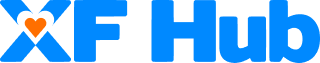How To Verify Your Onlyfans Account as a Creator

Key Takeaways:
- Verifying your Onlyfans account is a great way to increase subscribers
- The process is simple and done onthe Onlyfans site
Onlyfans allows creators to place a paywall in front of their content, forcing subscribers to pay a monthly fee in order to access it. This has been a game changer and allowed creators from a number of niches to monetize from their following! Onlyfans takes care of payment processing and hosting. billing and customer support. All you need to do is promote your Onlyfans, growing it into a six-figure per month income.
Verifying your Onlyfans account as a creator can help in gaining new subscribers. Giving them comfort that you are legit and active before signing up. Below is a step-by-step guide for verifying your Onlyfans as a creator.
- Log into your account and go to the homepage.
- You will see any notifications such as authenticating your personal details. This is pivotal for getting your Onlyfans verified.
- Once all personal info is filled out you can navigate to the "verified" blue button.
- This will take you to another verification page which you must fill out.
- Follow the prompts and you will receive a link forverification via email.
- Go to your email and click this link, it will take you back to your Onlyfans homepage now fully verified.
Important note: If you plan on selling adult or explicit content in your account you must check the box confirming this. It can be found at the very bottom of the page.
Getting verified on Onlyfans Today!
Many creators make the mistake of not getting their Onlyfans verified straight away. Failure to do so can hurt your subscription signup rate, as well as the overall amount of money you can earn. We recommend not leaving this a day longer if you haven't already sorted it.
Verifying your Onlyfans allows you to edit your profile and cover images. As well as many other benefits revolved around bio and descriptions.
Adding a bank account in Onlyfans:
Adding your bank details is required in order to verify your identity and Onlyfans account. You must do this before hitting the verification button, so follow the steps below.
- From the homepage navigate to the "add a bank account"
- Fill out the form and ensure you have the correct information
- Send the application and wait for the Onlyfans team to review and verify your bank details.
- This time frame can take a few days so be patient as you wait.
Ensure you fill out the form with the correct information the first time. Wrong info will cause delays and you will have to redo the process.
- When you fill out the form make sure the following is 100% correct!
- The correct full legal name associated with your bank
- Full address including state and postcode
- Include any social media handles with similar usernames
- A government issues a photo for identification purposes - This can include your driver's license or passport
Once you have completed the above instructions submit the form and wait. As mentioned it can take a few days for your account and bank details to be verified. For some creators, it can take less than 24hrs, and others wait for weeks. This is why it's important to get your details filled out correctly the first time.
Once you have your account verified you can focus on growth. For help, check out some of our other blog articles from XFans Hub.
If you enjoyed this article visit more at the XFans Hub Blog:
- Telling Your Family You Are An OnlyFans Creator
- How To Keep Your Onlyfans Subscribers
- Can You Have Multiple Onlyfans Accounts
- Twitch Onlyfans promo
- How to see how many subscribers an Onlyfans has
- Screenshot on Onlyfans
- Onlyfans bank statements
Follow the above tips to create the best possible Onlyfans page, this will help you maximize traffic. Converting views into subscribers.