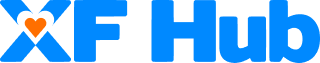OnlyFans Email Verification

Key Take Aways:
- Email verification issues can occur on Onlyfans.
- In order to avoid this issue make sure to use the same email and input the correct password.
- Make sure to also have your ID for identification purposes.
- If you are still having issues then reach out to Onlyfans or use a third-party verification system.
- Other options include social media verification for Onlyfans login.
OnlyFans Email Verification Not Working? Reasons & Troubleshooting Steps
OnlyFans is a platform that allows creators to earn money from their content. The platform has been growing in popularity in recent years, but users may encounter some issues when it comes to email verification. If you are having trouble with OnlyFans email verification not working or sending, there could be a variety of reasons why this is happening. In this blog article, we will go over some of the most common reasons for email verification issues and provide you with some troubleshooting steps to help you resolve the problem.
So get ready to resolve any verification issues you may have with Onlyfans without contacting support. With this step-by-step guide, you will learn the reasons why you are having issues. How to resolve them, and ensure that this happens again.
Request A New Verification Email
If you haven't received your verification email, the first thing you should do is request a new one. To do this, simply login to your OnlyFans account and click on the "Resend Email" button. OnlyFans will send a new verification email to the email address you used to sign up. Make sure to check your email inbox and spam folder for the email.
Blocked or Filtered Email
If you have requested a new verification email but still haven't received it, it's possible that your email provider has blocked or filtered the email. Some email providers, such as Gmail, have filters that automatically send certain emails to the spam folder. Check your spam folder to see if the verification email is there. If you can't find the email, you may need to contact your email provider to ask if they have blocked or filtered the email.
Why Is OnlyFans Email Verification Not Working?
Incorrect Email Address
If you entered the wrong email address when you signed up for OnlyFans, you won't receive the verification email. Double-check to make sure you entered the correct email address when you signed up.
Check Your Spam or Junk Folder
As we mentioned earlier, some email providers automatically send certain emails to the spam folder. If you haven't received the verification email, check your spam or junk folder to see if it's there.
Check Your Security Settings
Make sure that your email account's security settings are not set too high. Some email providers have strict security settings that may prevent you from receiving the verification email. If this is the case, try adjusting your security settings or using a different email provider.
Account suggested third-party payment processors
OnlyFans may suggest using third-party payment processors to receive payments from fans. If you don't want to use these payment processors, you may not be able to verify your account.
Technical Issues with OnlyFans
Sometimes, technical issues can prevent you from receiving the verification email. If this is the case, try waiting a few hours or even a day to see if the issue resolves itself.
Verification by additional social media is required
In some cases, OnlyFans may require additional social media verification on sites such as Twitter, Youtube & TikTok before sending the verification email. This is usually done to ensure that the account belongs to a real person and not a bot.
Wait A Few Hours For OnlyFans Servers To Catch Up
Are you experiencing technical issues with your OnlyFans account? Is your email verification not working properly? One common issue users face is waiting for the OnlyFans servers to catch up. If you have recently created a new OnlyFans account, it may take a few hours for the system to process your account details and verify your identity.
The front and back of your government-issued ID are required
As part of the verification process, OnlyFans requires the front and back of your government-issued ID. This is to ensure that you are of legal age to access adult content on the site. Make sure to double-check that you have provided the correct email address during the verification process, as an incorrect email address can cause delays in the verification process.
Why does OnlyFans need an ID?
OnlyFans requires an ID to verify the identity and age of its users. This is to ensure that minors do not access adult content on the site. Providing a government-issued ID is a common practice among adult content sites to verify the age of their users.
How does OnlyFans verify age?
OnlyFans uses a verification process to confirm the age and identity of its users. After creating an account, users will receive a verification email with a link to complete the verification process. Once the user has clicked the verification link, they will be prompted to provide their government-issued ID. OnlyFans will then verify the ID to confirm the user's age and identity.
If you're an Android user and are having trouble with the verification process, you may need to download the Google Authenticator app. Make sure that the app is synced properly with your mobile device to avoid any incorrect code issues. If you're still experiencing issues with the verification process, make sure to check your junk folder in case the verification emails were mistakenly marked as spam.
Conclusion:
If you are struggling with Onlyfans email verification not working there are a few things you can do. Make sure to use the same email and activate a password reset. If you are a new account then get it verified on your computer to fix the email verification error.
Unfortunately, email verification issues are a common problem within the Onlyfans community. This however gives Onlyfans accounts a level of security that is required to stop hackers and scammers. In order to pass email verification follow the above steps and your Onlyfans email verification issues will be a thing of the past.
Remember once you have properly verified your email on Onlyfans ensure you do not share your details with anyone. This includes family and friends. It's also strongly advised to have a unique password that is not the same for any other platform or site. With data leaks and hacks becoming more common, having a unique password for your Onlyfans is very important.
If you found this article helpful then check out more at the XFans Hub Blog:
- Onlyfans Custom Content Request Guide
- Jem Wolfie Onlyfans
- Onlyfans won't let me subscribe - heres why!
- Promoting your Onlyfans
- Tipping Onlyfans creators